(In 'Adobe Photoshop CS2')
-Open an image
Adobe Photoshop -> File -> Open... (Select the Image and click 'ok')

-Adjust Image
Image -> Adjustments -> Threshold..
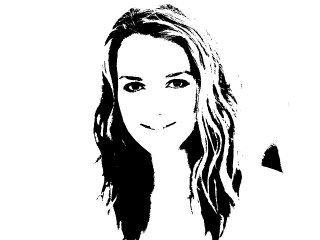
Choose a value that suits your need best (i used '100' instead of default '128' for this pic)
Isn't it easy !! Finally, a small improvement...
-Filter Image (smooth)
Fiter -> Stylize -> Diffuse.. -> Select 'Anisotropic'
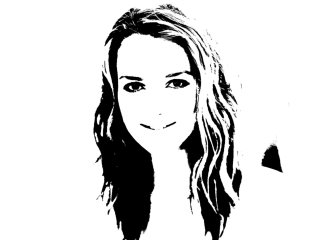
To play around more and use different colours for silhouette (rather than black) Click Here
Life is Beautiful!
Kiera rox!!

2 comments:
Hmmm....is that your picture? She is awesome. You must be a model. Thanx for your tips, I have been using Photoshop to edit pictures.
Dude..she is Keira Knightley (Pirates of the carribean)...and i am male see my profile
Post a Comment