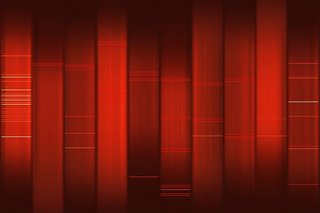i don claim this little tweak would bring down millions of systems around the world but it would definitely help those using nokia 6600 (and other nokia phones with bluetooth enabled (though i didnt test it should work)).
i was trying to transfer a file from my mobile to my friends using bluetooth, although i was able to transfer media files, my bluetooth failed to send '.sis' and '.jar' files...may be (i donno) this was a measure taken by nokia to prevent illegal exchange of softwares are may be (again a guess) to protect the mobile from malicious code.
whatever may be there reason it bugged me a lot [ @-8 ]. i had to switch off my mobile (and it takes ages to restart) and insert my MMC into his and copy the file..
then it occured to me i renamed the file (added ".xyz" to the name of the file) and then i was able to succesfully transfer using bluetooth [ (-8 ]. the file worked as it should in the other mobile (i didnt even rename after transfer).
lemme brief those steps again (Assuming transfer from 'Mobile0' to 'Mobile1') :
1) rename the file in 'Mobile0'(no ".sis" and ".jar" extensions)
ex: mobile_application.sis --> mobile_application.sis.xyz
2) transfer the renamed file
: send -> via bluetooth -> mobile_application.sis.xyz
3) rename the file in 'Mobile1'
: mobile_application.sis.xyz --> mobile_application.sis
6600 rox !!!