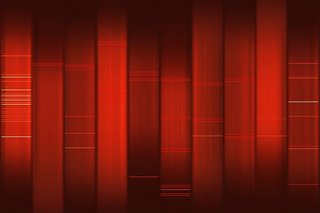VLC (VideoLAN Client) media player is the best media player available. Although the default skin (GUI) is not so great, sparing that no other media player is even close to the number of features that VLC provides. Especially when it comes to dealing with corrupt files and any kind of discrepancies with VLC they could be sorted out in a jiffy.
Ever had a media file whose audio and video are desynchronized and didn't know what to do, well one option would be to open the media file in VLC and set 'Audio desynchronization compensation' in ' Settings -> preferences.. -> Audio '. Do check the 'Advanced Options' to list this feature. Play around with various numbers in this field to set optimal synchronization for that file.
Of the many other invaluable features of VLC, adjusting subtitles track delay is a great one. Since many of '.srt'(subtitles) files rely primarily upon the time it is not so uncommon that many a times either the video is lagging the subtitles are vice versa.
One way to rectify is to modify the entire '.srt' file time fields to be synchronized with the video. For example if you find a 10 second delay between the subtitles and the video, add every 'time' field in the '.srt' file 10 seconds. This is not a practical option as a 90 minute video usually has around 2000 entries relating to the timing of a particular subtitle.
The best way to solve this problem is to use VLC. I had to do a little research on this feature because there is no apparent field in the 'settings -> preferences..' box to set the value of the amount of delay.
In VLC, subtitle track delay is adjusted when the video is in progress. The only way i found so far is to use 'HOTKEYS' (which can be configured in ' Settings -> preferences.. -> Interface -> Hotkey Settings [do remeber to check 'Advanced options']).
While the video is in progress use the key combination 'ctrl + j' to decrease the delay of subtitles and use 'ctrl + h' to increase the delay. For every keystroke a 50 millisecond delay is added (or subtracted accordingly).
These are the default key combinations in VLC 0.8.4 (windows version). you can always configure these keys to suit your needs using the HOTKEY configuration menu provided above.
If you are not using VLC already grab one from here
VLC rox !
________________________
Life is Beautiful !
Sunday, November 19, 2006
Google Reader is CASE SENSITIVE
I have been using Google Reader for a while now (around 6 months) and i really enjoy all its cool features. Although i haven't used much of other RSS readers, i think so far this is the best in the market. With there latest interface introduced about a month ago, it became a lot cooler.
One thing i like most about this reader is the 'shortcut key' feature inbuilt in it. Given the amount of RSS feeds i read, it would come as no surprise that i could find the keys 'j' (selects the next item in the list), 'k' (selects the previous item in the list) and 'v' (opens the original source for this article in a new window) even in pitch black darkness.
Initially i had a lot of trouble using this feature. It used to work sometimes and other times it just wouldn't (how hard ever i try to hit my keyboard). I thought it must be some kind of bug that 'Google' is trying to rectify.
One day as usual when i was in the middle of reading feeds all of a sudden 'Google reader' stopped responding to my keyboard strokes. I had to pick up my mouse for the rest of the session. After a while i fired up 'notepad' to make a quick note when i found that output was UPPER CASE. i noticed that i accidentally toggled 'CAPS LOCK'. It then flashed to me that it might not be because of a bug that 'Google reader' stopped responding to shortcut keys. I opened 'Google Reader' again and this time with CAPS off, i was able to use my favorite keys 'jvk' and when i turned CAPS on i could see that the old bug (which i learned isn't) surfaced and 'Google reader' failed to recognize keyboard keys. when i changed the CAPS state to off again everything was back to normal.
From the above observations i inferred that 'Google Reader' is CASE SENSITIVE. so next time when you find 'Google Reader' failing to respond to your shortcut keys check the status of CAPS before proceeding to reload 'Google Reader' or close 'Firefox' and restart it.
Hope i have saved many Firefox restarts and mouse clicks on refresh buttons with this information.
PS: For a list of other shortcut keys of 'Google Reader' visit :list of Google Reader Shortcut keys
Google rox !
_____________________
Life is Beautiful !
One thing i like most about this reader is the 'shortcut key' feature inbuilt in it. Given the amount of RSS feeds i read, it would come as no surprise that i could find the keys 'j' (selects the next item in the list), 'k' (selects the previous item in the list) and 'v' (opens the original source for this article in a new window) even in pitch black darkness.
Initially i had a lot of trouble using this feature. It used to work sometimes and other times it just wouldn't (how hard ever i try to hit my keyboard). I thought it must be some kind of bug that 'Google' is trying to rectify.
One day as usual when i was in the middle of reading feeds all of a sudden 'Google reader' stopped responding to my keyboard strokes. I had to pick up my mouse for the rest of the session. After a while i fired up 'notepad' to make a quick note when i found that output was UPPER CASE. i noticed that i accidentally toggled 'CAPS LOCK'. It then flashed to me that it might not be because of a bug that 'Google reader' stopped responding to shortcut keys. I opened 'Google Reader' again and this time with CAPS off, i was able to use my favorite keys 'jvk' and when i turned CAPS on i could see that the old bug (which i learned isn't) surfaced and 'Google reader' failed to recognize keyboard keys. when i changed the CAPS state to off again everything was back to normal.
From the above observations i inferred that 'Google Reader' is CASE SENSITIVE. so next time when you find 'Google Reader' failing to respond to your shortcut keys check the status of CAPS before proceeding to reload 'Google Reader' or close 'Firefox' and restart it.
Hope i have saved many Firefox restarts and mouse clicks on refresh buttons with this information.
PS: For a list of other shortcut keys of 'Google Reader' visit :list of Google Reader Shortcut keys
Google rox !
_____________________
Life is Beautiful !
Thursday, October 26, 2006
Play around Firefox 2.0 'about:config'
With Firefox2.0 there are many features added to the 'about:config'. Thanx to Gina Trapani for his tweaks.
About about:config
:: Enter 'about:config' in address bar to configure Firefox
:: A long list of keys and its values (along with there type) are presented. Each key modifies one of the overall features of Firefox
The Filter
:: The 'filter' text box at the top of the page is used to search for the keys of our interest. As you enter the 'key' in the 'filter' the results narrow down to the required
Modify the KEY
:: Double click the key of interest and enter appropriate values. The values depend on the type of the key. In case of 'boolean' type the values toggle between 'true' and
'false'
Few interesting KEY's
--> middle click for new TAB
:::: Enter 'middlemouse' in the filter. double click the key 'middlemouse.openNewWindow' to toggle its value to 'true'. Restart Firefox and from next time to open a URL in new tab just middle click on it. (This option is true by default in Windows but for Linux Firefox 1.5, this option is false by default and this tweak comes very handy)
--> Tab close buttons
:::: Firefox 2.0 has this nasty little close button for each tab. The more the number of tabs, the more the close buttons and more probability of accidentally closing a page. To disable:
key : browser.tabs.closeButtons
Value : 2 (1 - show close buttons on all tabs, 2 - do not show any close
tabs, 3 - behave Firefox 1.5 way)
--> Restrict RAM for Firefox
:::: At the time of writing this blog, Firefox was consuming the most RAM than any application (94904k) and with only 4 tabs open. To restrict the amount of RAM Firefox can use:
Key : browser.cache.disk.capacity
Value : appropriate value according to the System RAM
Recommended : RAM 512MB to 1GB, try 15000.
RAM 128MB to 512M, try 5000.
--> Enable Spell Check
:::: One of the additional features of Firefox 2.0 is its 'Spell Check'. If it isn't already enabled here is how:
Key : layout.spellcheckDefault
Value : 2 (Enable spell check)
--> Disable 'GO'
:::: Been using Firefox for more than a year now and i never really used the little 'GO' button at the end of the Address Bar. If you feel the same here is how to disable:
Key : browser.urlbar.hideGoButton
Value : true (its hide go button so value must be 'true' not 'false')
--> Disable Prefetching
:::: To save bandwidth its always good to stop downloading stuff that you might not view. Since Firefox pre-fetch links that it thinks you might view later, its better to turn this feature off
Key : network.prefetch-next
Value : false
To know about what each key in 'about:config' does you know what to do (HINT: Google)
PS: Thanx to Gina Trapani of LifeHacker for the tweaks listed above. Comment any tweaks that are helpful
__________________
Life is Beautiful!
About about:config
:: Enter 'about:config' in address bar to configure Firefox
:: A long list of keys and its values (along with there type) are presented. Each key modifies one of the overall features of Firefox
The Filter
:: The 'filter' text box at the top of the page is used to search for the keys of our interest. As you enter the 'key' in the 'filter' the results narrow down to the required
Modify the KEY
:: Double click the key of interest and enter appropriate values. The values depend on the type of the key. In case of 'boolean' type the values toggle between 'true' and
'false'
Few interesting KEY's
--> middle click for new TAB
:::: Enter 'middlemouse' in the filter. double click the key 'middlemouse.openNewWindow' to toggle its value to 'true'. Restart Firefox and from next time to open a URL in new tab just middle click on it. (This option is true by default in Windows but for Linux Firefox 1.5, this option is false by default and this tweak comes very handy)
--> Tab close buttons
:::: Firefox 2.0 has this nasty little close button for each tab. The more the number of tabs, the more the close buttons and more probability of accidentally closing a page. To disable:
key : browser.tabs.closeButtons
Value : 2 (1 - show close buttons on all tabs, 2 - do not show any close
tabs, 3 - behave Firefox 1.5 way)
--> Restrict RAM for Firefox
:::: At the time of writing this blog, Firefox was consuming the most RAM than any application (94904k) and with only 4 tabs open. To restrict the amount of RAM Firefox can use:
Key : browser.cache.disk.capacity
Value : appropriate value according to the System RAM
Recommended : RAM 512MB to 1GB, try 15000.
RAM 128MB to 512M, try 5000.
--> Enable Spell Check
:::: One of the additional features of Firefox 2.0 is its 'Spell Check'. If it isn't already enabled here is how:
Key : layout.spellcheckDefault
Value : 2 (Enable spell check)
--> Disable 'GO'
:::: Been using Firefox for more than a year now and i never really used the little 'GO' button at the end of the Address Bar. If you feel the same here is how to disable:
Key : browser.urlbar.hideGoButton
Value : true (its hide go button so value must be 'true' not 'false')
--> Disable Prefetching
:::: To save bandwidth its always good to stop downloading stuff that you might not view. Since Firefox pre-fetch links that it thinks you might view later, its better to turn this feature off
Key : network.prefetch-next
Value : false
To know about what each key in 'about:config' does you know what to do (HINT: Google)
PS: Thanx to Gina Trapani of LifeHacker for the tweaks listed above. Comment any tweaks that are helpful
__________________
Life is Beautiful!
Monday, October 23, 2006
Saving SWF files : How To
Why i wanted to save an SWF (Flash File):
Today i found a quick way to save flash files using firefox (once they are cached). I started using Immem (rox...lot of music and videos). Being behind a firewall i cant use the software they provide so my only way of accessing immem is through there web interface. Each time i have to play a song in my playlist i have to wait for it to buffer. Then i realised what if i stored the cache for a later use. so i had to store the SWF file once all the songs get buffered. I donno if this works are not but to save a SWF file is simple in firefox.
How 2:
The LAME PERSON way :
#1:
-- Open a website containing a SWF file (any of your favourite flash game site will do)
::: www.107.peugeot.co.uk/peugeot.swf
#2:
-- Once the SWF file is loaded, see the 'Media' section of 'page info' and look for TYPE 'object' or 'embed' (there will be many types like, Image, Background... look for a '.swf' extension in the Address column)
::: Firefox -> Tools -> Page Info -> Media (tab)
Select this row -
::: Address - http://www.107.peugeot.co.uk/peugeot.swf
Type - Embed
::: Save As.. (choose a location on your harddisk)
Thats all...you can use the SWF file when ever you wish later..ofcourse you need FLASH
_________________________________________________________________________________
A more NERD way :
#1:
--- Open a website that contains a SWF file
::: www.107.peugeot.co.uk/peugeot.swf
#2:
--- Now see the cache of FIREFOX
::: about:cache?device=disk
#3:
--- Search for the website name, or flash file name, or .swf extension
::: Ctrl+F -> peugeot (check for .swf ectension in the link)
::: Right click -> Save Link As..
PS: The second way some how is lot cool
_____________________________________________________________________________________
Life is Beautiful!
Any one knows how to download songs from imeem please leave a comment
Today i found a quick way to save flash files using firefox (once they are cached). I started using Immem (rox...lot of music and videos). Being behind a firewall i cant use the software they provide so my only way of accessing immem is through there web interface. Each time i have to play a song in my playlist i have to wait for it to buffer. Then i realised what if i stored the cache for a later use. so i had to store the SWF file once all the songs get buffered. I donno if this works are not but to save a SWF file is simple in firefox.
How 2:
The LAME PERSON way :
#1:
-- Open a website containing a SWF file (any of your favourite flash game site will do)
::: www.107.peugeot.co.uk/peugeot.swf
#2:
-- Once the SWF file is loaded, see the 'Media' section of 'page info' and look for TYPE 'object' or 'embed' (there will be many types like, Image, Background... look for a '.swf' extension in the Address column)
::: Firefox -> Tools -> Page Info -> Media (tab)
Select this row -
::: Address - http://www.107.peugeot.co.uk/peugeot.swf
Type - Embed
::: Save As.. (choose a location on your harddisk)
Thats all...you can use the SWF file when ever you wish later..ofcourse you need FLASH
_________________________________________________________________________________
A more NERD way :
#1:
--- Open a website that contains a SWF file
::: www.107.peugeot.co.uk/peugeot.swf
#2:
--- Now see the cache of FIREFOX
::: about:cache?device=disk
#3:
--- Search for the website name, or flash file name, or .swf extension
::: Ctrl+F -> peugeot (check for .swf ectension in the link)
::: Right click -> Save Link As..
PS: The second way some how is lot cool
_____________________________________________________________________________________
Life is Beautiful!
Any one knows how to download songs from imeem please leave a comment
Saturday, October 21, 2006
Silhouette : How To
If you have noticed the picture in my profile its a silhouette for another picture i took. I created the silhouette using Adobe Photoshop (thanx to 'Chris Carter' this is an abridged version of his 15 step tutorial...actually the first 3 steps)
(In 'Adobe Photoshop CS2')
-Open an image
Adobe Photoshop -> File -> Open... (Select the Image and click 'ok')

-Adjust Image
Image -> Adjustments -> Threshold..
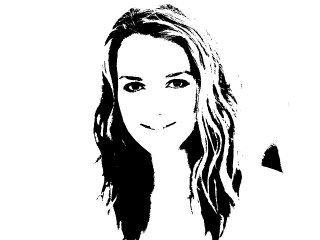
Choose a value that suits your need best (i used '100' instead of default '128' for this pic)
Isn't it easy !! Finally, a small improvement...
-Filter Image (smooth)
Fiter -> Stylize -> Diffuse.. -> Select 'Anisotropic'
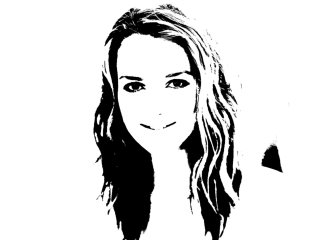
To play around more and use different colours for silhouette (rather than black) Click Here
Life is Beautiful!
Kiera rox!!
(In 'Adobe Photoshop CS2')
-Open an image
Adobe Photoshop -> File -> Open... (Select the Image and click 'ok')

-Adjust Image
Image -> Adjustments -> Threshold..
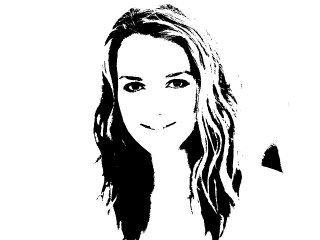
Choose a value that suits your need best (i used '100' instead of default '128' for this pic)
Isn't it easy !! Finally, a small improvement...
-Filter Image (smooth)
Fiter -> Stylize -> Diffuse.. -> Select 'Anisotropic'
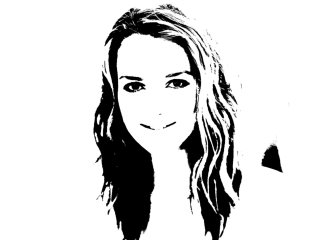
To play around more and use different colours for silhouette (rather than black) Click Here
Life is Beautiful!
Kiera rox!!
Saturday, September 30, 2006
Login to KDE automatically
This is a step by step guide to login automatically into KDE
(assuming logged in as root)
... Click on the K Menu (Applications, tasks amd Desktop sessions) (windows equivalent of 'start menu')
... Click 'Control Center'
... Select 'Login Manager' in 'System Administration'
... Select 'Conveniennce' (Alt + i)
... 'Check' Enable Auto-Login (Alt + t and 'space' (to select))
... Select the user in the drop down box
... 'Apply' the settings (Alt + a)
... Restart to see auto-login working [ :) ]
PS: Inspired after seeing 'How to log into Gnome automatically' rise to top on digg
working on enabling 'root' to auto-login....
if anyone knows leave a comment...
(assuming logged in as root)
... Click on the K Menu (Applications, tasks amd Desktop sessions) (windows equivalent of 'start menu')
... Click 'Control Center'
... Select 'Login Manager' in 'System Administration'
... Select 'Conveniennce' (Alt + i)
... 'Check' Enable Auto-Login (Alt + t and 'space' (to select))
... Select the user in the drop down box
... 'Apply' the settings (Alt + a)
... Restart to see auto-login working [ :) ]
PS: Inspired after seeing 'How to log into Gnome automatically' rise to top on digg
working on enabling 'root' to auto-login....
if anyone knows leave a comment...
Sunday, September 24, 2006
radiusIM saves the day !!
Found out this new site for connecting to IM's. Its another Meebo kinda thing. I would have never moved away from Meebo but then our university guys who found out about this blocked it ( yea... my university doesnt allow IM...no Gtalk,Yahoo!Messenger MSN or any of its kind).
When i was searching for alternatives for Meebo! i found this browser based chat client radiusIM. what makes it unique from the rest is its ability to show users in the locality u choose (using google maps). unlike the chat rooms provided by yahoo! Messenger..here u get to scroll through the map and select people you would like to chat. call it another social networking site with added features. play the video on the homepage of radiusIM and you will know what i am talking about.
few features that i liked :
-- can connect to any of these IM's simultaneously (AOL, Yahoo!, MSN, GTalk (jabber))
-- Log chat on a secure server (ofcourse you have to trust them)
-- A new dimension to social networking
-- Filters to the people whom you would like to show on the map (age, sex and locality)
-- ability to save more than one locality
-- upload pics and write stuff about you
and many more which i am also not aware :)
check out : radiusIM
When i was searching for alternatives for Meebo! i found this browser based chat client radiusIM. what makes it unique from the rest is its ability to show users in the locality u choose (using google maps). unlike the chat rooms provided by yahoo! Messenger..here u get to scroll through the map and select people you would like to chat. call it another social networking site with added features. play the video on the homepage of radiusIM and you will know what i am talking about.
few features that i liked :
-- can connect to any of these IM's simultaneously (AOL, Yahoo!, MSN, GTalk (jabber))
-- Log chat on a secure server (ofcourse you have to trust them)
-- A new dimension to social networking
-- Filters to the people whom you would like to show on the map (age, sex and locality)
-- ability to save more than one locality
-- upload pics and write stuff about you
and many more which i am also not aware :)
check out : radiusIM
Sunday, September 17, 2006
Saturday, September 16, 2006
Compress and download using GooglE-Mail
Worried about downloading LARGE attachments on a slow download link...use the "compress feature provided by GooglE-Mail "
All though this is not a direct feature provided by GooglE-Mail, it can easily be implemented by a simple workaround based on the " Download all attachments ".
If the Email contains more than one attachment, a " Download all attachments " link is displayed in the download section of the Mail. This downloads all the files in a ZIP (compressed) format.
Now to implement this feature for individual files copy the download link of the file and replace "disp=attd" with "disp=zip". That would do the trick....Downloaded files will be in ZIP format and must be extracted.
Courtesy : googlesystem
All though this is not a direct feature provided by GooglE-Mail, it can easily be implemented by a simple workaround based on the " Download all attachments ".
If the Email contains more than one attachment, a " Download all attachments " link is displayed in the download section of the Mail. This downloads all the files in a ZIP (compressed) format.
Now to implement this feature for individual files copy the download link of the file and replace "disp=attd" with "disp=zip". That would do the trick....Downloaded files will be in ZIP format and must be extracted.
Courtesy : googlesystem
Saturday, September 09, 2006
Mobile backup
I came across this site recently and the prospects looked promising. Social Networking looks like the future of Net. Anyone who owns a Blogger, MySpace, Del.icio.us, HI5 or Orkut account already have enjoyed the flavour of Social Networking. One area where social networking is still not so famous is in the very famous Mobile world. Ever wondered how great it would be to share your contacts on the phone on the net...and one fine morning you get a phone call from a dear old friend, who just found your number on the web [:)]...or imagine you have just bought a brand new mobile phone and you want all the data that was there on your previous phone to be stored in this like contacts, calendar events... seems like we are not so far away in making this a reality.
ZYB is a new social networking site i stumbled upon yesterday and the services its offering curently looks great. Although its still in beta phase the options are plenty. The only drawback is you should have your GPRS activated [:(] to use this feature. well its still in BETA and hope there will be several features added in the near future.
BTW the link is " https://zyb.com " .. check it out you might find this helpful especially if you are a die hard fan of latest mobiles [:)]
ZYB is a new social networking site i stumbled upon yesterday and the services its offering curently looks great. Although its still in beta phase the options are plenty. The only drawback is you should have your GPRS activated [:(] to use this feature. well its still in BETA and hope there will be several features added in the near future.
BTW the link is " https://zyb.com " .. check it out you might find this helpful especially if you are a die hard fan of latest mobiles [:)]
Friday, September 01, 2006
Say " Hello World " in many Languages
Courtesy : http://www.thebestlinks.com
or the even smaller version (from qUE);
On TI-80-TI-86 calculators.
On TI-89 TI-92 calculators.
or like so:
or
(disassembler output of javap -c Hello.class)
or
In mswlogo only
(with the standard command.com interpreter. The @ symbol is optional and prevents the system from repeating the command before executing it. The @ symbol must be omitted on versions of MS-DOS prior to 5.0.)
(note: requires at least one line of input)
Or (e.g. Oracle dialect)
Or (e.g. MySQL dialect)
Or (for KB-SQL dialect)
Or to have the OS synthesize it and literally say "hello world!"
Java applets work in conjunction with HTML files.
JavaScript (an implementation of ECMAScript) is a client-side scripting language used in HTML files. The following code can be placed in any HTML file:
An easier method uses JavaScript implicitly, directly calling the reserved alert function. Cut and paste the following line inside the <body> .... </body> HTML tags.
An even easier method involves using popular browsers' support for the virtual 'javascript' protocol to execute JavaScript code. Enter the following as an Internet address (usually by pasting into the address box):
There are just an almost infinite amount of ways to do it:
(On Psion Series 3 and later compatible PDAs.)
Or much more simply:
The following sequence of characters, expressed in hexadecimal notation (with carriage return and newline characters at end of sequence):
(Using UTF-8 character set.)
(Using UTF-8 character set.)
Please note that this document must also be sent with the appropriate HTTP Header, most preferably "application/xhtml+xml", but it MAY also be sent as "application/xml" or "text/xml"; however it MUST NOT be sent as "text/html"; see XHTML Media Types (http://www.w3.org/TR/xhtml-media-types/#application-xhtml-xml) for further info.
In executing the interpreter, one can simply write
Text user interface (TUI) (aka console, line-oriented)
ABC
WRITE "Hello World"
Ada
with Ada.Text_Io;
procedure Hello is
begin
Ada.Text_Io.Put_Line ("Hello, world!");
end Hello;
AmigaE
PROC main()
WriteF('Hello, World!')
ENDPROC
APL
'Hello World'
Assembly language
Intel 8080/Zilog Z80, CP/M, RMAC assembler
bdos equ 0005H ; BDOS entry point
start: mvi c,9 ; BDOS function: output string
lxi d,msg$ ; address of msg
call bdos
ret ; return to CCP
msg$: db 'Hello, world!$'
end start
Accumulator + index register machine: MOS Technology 6502, CBM KERNAL, ca65 assembler
MSG: .ASCIIZ "Hello, world!"
LDX #0
LDA MSG,X ; load initial char
@LP: JSR $FFD2 ; chrout
INX
LDA MSG,X
BNE @LP
RTS
Expanded accumulator machine: Intel x86, MS-DOS, TASM
MODEL SMALL
IDEAL
STACK 100H
DATASEG
MSG DB 'Hello, world!', 13, '$'
CODESEG
MOV AX, @data
MOV DS, AX
MOV DX, OFFSET MSG
MOV AH, 09H ; DOS: output ASCII$ string
INT 21H
MOV AX, 4C00H
INT 21H
END
General-purpose fictional computer: MIX, MIXAL
TERM EQU 19 console device no. (19 = typewriter)
ORIG 1000 start address
START OUT MSG(TERM) output data at address MSG
HLT halt execution
MSG ALF "HELLO"
ALF " WORL"
ALF "D "
END START end of program
General-purpose-register CISC: DEC PDP-11, RT-11, MACRO-11
.MCALL .REGDEF,.TTYOUT,.EXIT
.REGDEF
HELLO: MOV #MSG,R1
MOVB (R1),R0
LOOP: .TTYOUT
MOVB +(R1),R0
BNE LOOP
.EXIT
MSG: .ASCIZ /HELLO, WORLD!/
.END HELLO
CISC on advanced multiprocessing OS: DEC VAX, VMS, MACRO-32
.title hello
.psect data, wrt, noexe
chan: .blkw 1
iosb: .blkq 1
term: .ascid "SYS$OUTPUT"
msg: .ascii "Hello, world!"
len = . - msg
.psect code, nowrt, exe
.entry hello, ^m<>
; Establish a channel for terminal I/O
$assign_s devnam=term, -
chan=chan
blbc r0, end
; Queue the I/O request
$qiow_s chan=chan, -
func=#io$_writevblk, -
iosb=iosb, -
p1=msg, -
p2=#len
; Check the status and the IOSB status
blbc r0, end
movzwl iosb, r0
; Return to operating system
end: ret
.end hello
RISC processor: ARM, RISC OS, BBC BASIC's in-line assembler
.program
ADR R0,message
SWI "OS_Write0"
SWI "OS_Exit"
.message
DCS "Hello, world!"
DCB 0
ALIGN
or the even smaller version (from qUE);
SWI"OS_WriteS":EQUS"Hello, world!":EQUB0:ALIGN:MOVPC,R14
AWK
BEGIN { print "Hello, world!" }
BASIC
MS BASIC (traditional, unstructured)
10 PRINT "Hello, world!"
20 END
TI-BASIC
On TI-80-TI-86 calculators.
:Disp "Hello, world!"
On TI-89 TI-92 calculators.
:HelloWorld()
:Prgm
:Disp "Hello, world!"
:EndPrgm
StarOffice/OpenOffice Basic
sub main
print "Hello, World"
end sub
Structured BASIC
print "Hello, world!"
end
BCPL
GET "LIBHDR"
LET START () BE
$(
WRITES ("Hello, world!*N")
$)
BLISS
%TITLE 'HELLO_WORLD'
MODULE HELLO_WORLD (IDENT='V1.0', MAIN=HELLO_WORLD,
ADDRESSING_MODE (EXTERNAL=GENERAL)) =
BEGIN
LIBRARY 'SYS$LIBRARY:STARLET';
EXTERNAL ROUTINE
LIB$PUT_OUTPUT;
GLOBAL ROUTINE HELLO_WORLD =
BEGIN
LIB$PUT_OUTPUT(%ASCID %STRING('Hello World!'))
END;
END
ELUDOM
C
#include <stdio.h>
int main()
{
printf("Hello, world!\n");
return 0;
}
C#
using System;
class HelloWorldApp {
public static void Main() {
Console.WriteLine("Hello, world!");
}
}
C++
#include <iostream>
int main()
{
std::cout << "Hello, world!\n";
}
CIL
.method public static void Main() cil managed
{
.entrypoint
.maxstack 8
ldstr "Hello world."
call void [mscorlib]System.Console::WriteLine(string)
ret
}
Clean
module hello
Start :: String
Start = "Hello, world"
CLIST
PROC 0
WRITE Hello, World!
COBOL
IDENTIFICATION DIVISION.
PROGRAM-ID. HELLO-WORLD.
ENVIRONMENT DIVISION.
DATA DIVISION.
PROCEDURE DIVISION.
DISPLAY "Hello, world!".
STOP RUN.
Common Lisp
(format t "Hello world!~%")
D
int main() {
printf("Hello, world!\n");
return 0;
}
batch
$ write sys$output "Hello, world!"
Ed and Ex (Ed extended)
a
hello world!
.
p
or like so:
echo -e 'a\nhello world!\n.\np'|ed
echo -e 'a\nhello world!\n.\np'|ex
Eiffel
class HELLO_WORLD
creation
make
feature
make is
local
io:BASIC_IO
do
!!io
io.put_string("%N Hello, world!")
end -- make
end -- class HELLO_WORLD
Erlang
-module(hello).
-export([hello_world/0]).
hello_world() -> io:fwrite("Hello, world!\n").
EUPHORIA
puts(1, "Hello, world!")
F#
type data =
{ first: string;
second: string; }
let myData =
{ first="Hello";
second="world"; }
let _ =
print_string myData.first;
print_string " ";
print_string myData.second;
print_newline()
Focus
-TYPE Hello World
Forte TOOL
begin TOOL HelloWorld;
includes Framework;
HAS PROPERTY IsLibrary = FALSE;
forward Hello;
-- START CLASS DEFINITIONS
class Hello inherits from Framework.Object
has public method Init;
has property
shared=(allow=off, override=on);
transactional=(allow=off, override=on);
monitored=(allow=off, override=on);
distributed=(allow=off, override=on);
end class;
-- END CLASS DEFINITIONS
-- START METHOD DEFINITIONS
------------------------------------------------------------
method Hello.Init
begin
super.Init();
task.Part.LogMgr.PutLine('HelloWorld!');
end method;
-- END METHOD DEFINITIONS
HAS PROPERTY
CompatibilityLevel = 0;
ProjectType = APPLICATION;
Restricted = FALSE;
MultiThreaded = TRUE;
Internal = FALSE;
LibraryName = 'hellowor';
StartingMethod = (class = Hello, method = Init);
end HelloWorld;
Forth
." Hello, world!" CR
FORTRAN
PROGRAM HELLO
WRITE(*,10)
10 FORMAT('Hello, world!')
STOP
END
Frink
println["Hello, world!"]
Gambas
PUBLIC SUB Main()
Print "Hello, world!"
END
Game Maker
In the draw event of some object:
draw_text(x,y,"Hello World");
Haskell
module HelloWorld (main) where
main = putStr "Hello World\n"
Heron
program HelloWorld;
functions {
_main() {
String("Hello, world!") |> GetStdOut();
}
}
end
IDL
print,"Hello world!"
Inform
[ Main;
print "Hello, world!^";
];
Io
"Hello world!" print
or
write("Hello world!\n")
Iptscrae
ON ENTER {
"Hello, " "World!" & SAY
}
Java
public class Hello {
public static void main(String[] args) {
System.out.println("Hello, world!");
}
}
JVM
(disassembler output of javap -c Hello.class)
public class Hello extends java.lang.Object {
public Hello();
public static void main(java.lang.String[]);
}
Method Hello()
0 aload_0
1 invokespecial #1 <Method java.lang.Object()>
4 return
Method void main(java.lang.String[])
0 getstatic #2 <Field java.io.PrintStream out>
3 ldc #3 <String "Hello, world!">
5 invokevirtual #4 <Method void println(java.lang.String)>
8 return
Kogut
WriteLine "Hello, world!"
Logo
print [hello world!]
or
pr [Hello World!]
In mswlogo only
messagebox [Hi] [Hello World]
Lua
print "Hello, world!"
M (MUMPS)
W "Hello, world!"
Mathematica
Print["Hello World"]
Modula-2
MODULE Hello;
FROM Terminal2 IMPORT WriteLn; WriteString;
BEGIN
WriteString("Hello, world!");
WriteLn;
END Hello;
MS-DOS batch
(with the standard command.com interpreter. The @ symbol is optional and prevents the system from repeating the command before executing it. The @ symbol must be omitted on versions of MS-DOS prior to 5.0.)
@echo Hello, world!
MUF
: main
me @ "Hello, world!" notify
;
Objective C
#import <Foundation/Foundation.h>
int main (int argc, const char * argv[])
{
NSLog(@"Hello, World!");
return 0;
}
OCaml
let _ =
print_endline "Hello world!";;
OPL
PROC hello:
PRINT "Hello, World"
ENDP
OPS5
(object-class request
^action)
(startup
(strategy MEA)
(make request ^action hello)
)
(rule hello
(request ^action hello)
-->
(write |Hello World!| (crlf))
)
Pascal
program Hello (output);
begin
writeln('Hello, world!');
end.
Perl
print "Hello, world!\n";
PHP
<?php
echo "Hello, world!\n";
?>
Pike
int main() {
write("Hello, world!\n");
return 0;
}
PL/I
Test: procedure options(main);
declare My_String char(20) varying initialize('Hello, world!');
put skip list(My_String);
end Test;
POP-11
'Hello world' =>
POV-Ray
#include "colors.inc"
camera {
location <3, 1, -10>
look_at <3,0,0>
}
light_source { <500,500,-1000> White }
text {
ttf "timrom.ttf" "Hello world!" 1, 0
pigment { White }
}
Prolog
write('Hello world'),nl.
Python
print "Hello, world!"
REXX, NetRexx, and Object REXX
say "Hello, world!"
RPL
<<
CLLCD
"Hello, World!" 1 DISP
0 WAIT
DROP
>>
Ruby
puts "Hello, world!"
SAS
data _null_;
put 'Hello World!';
run;
Sather
class HELLO_WORLD is
main is
#OUT+"Hello World\n";
end;
end;
Scala
object HelloWorld with Application {
Console.println("Hello, world!");
}
Scheme
(display "Hello, world!")
(newline)
sed
(note: requires at least one line of input)
sed -ne '1s/.*/Hello, world!/p'
Self
'Hello, World!' print.
Smalltalk
Transcript show: 'Hello, world!'
SML
print "Hello, world!\n";
SNOBOL
OUTPUT = "Hello, world!"
END
SQL
CREATE TABLE message (text char(15));
INSERT INTO message (text) VALUES ('Hello, world!');
SELECT text FROM message;
DROP TABLE message;
Or (e.g. Oracle dialect)
SELECT 'Hello, world!' FROM dual;
Or (e.g. MySQL dialect)
SELECT 'Hello, world!';
Or (for KB-SQL dialect)
select Null from DATA_DICTIONARY.SQL_QUERY
FOOTER or HEADER or DETAIL or FINAL event
write "Hello, world!"
STARLET
RACINE: HELLO_WORLD.
NOTIONS:
HELLO_WORLD : ecrire("Hello, world!").
TACL
#OUTPUT Hello, world!
Tcl
puts "Hello, world!"
Turing
put "Hello, world!"
TSQL
Declare @Output varchar(16)
Set @Output='Hello, world!'
Select @Output
or, simpler variations:
Select 'Hello, world!'
Print 'Hello, world!'
UNIX-style shell
echo 'Hello, world!'
Graphical user interfaces (GUIs)
ActionScript (Macromedia flash mx)
trace ("hello, world!")
AppleScript
display dialog "Hello, world!"
Or to have the OS synthesize it and literally say "hello world!"
say "Hello world!" -- comma left out because that would cause the synthesizer to pause and sound silly
Cocoa or GNUStep (In Objective C)
#import <Cocoa/Cocoa.h>
@interface hello : NSObject {
}
@end
@implementation hello
-(void)awakeFromNib
{
NSBeep(); // we don't need this but it's conventional to beep when you show an alert
NSRunAlertPanel(@"Message from your Computer", @"Hello, world!", @"Hi!", nil, nil);
}
@end
Delphi,Kylix
ShowMessage("Hello, world!");
Gambas
PUBLIC SUB Main()
Message.Info("Hello, world!")
END
GTK toolkit (in C++)
#include <iostream>
#include <gtkmm/main.h>
#include <gtkmm/button.h>
#include <gtkmm/window.h>
using namespace std;
class HelloWorld : public Gtk::Window {
public:
HelloWorld();
virtual ~HelloWorld();
protected:
Gtk::Button m_button;
virtual void on_button_clicked();
};
HelloWorld::HelloWorld()
: m_button("Hello, world!") {
set_border_width(10);
m_button.signal_clicked().connect(SigC::slot(*this,
&HelloWorld::on_button_clicked));
add(m_button);
m_button.show();
}
HelloWorld::~HelloWorld() {}
void HelloWorld::on_button_clicked() {
cout << "Hello, world!" << endl;
}
int main (int argc, char *argv[]) {
Gtk::Main kit(argc, argv);
HelloWorld helloworld;
Gtk::Main::run(helloworld);
return 0;
}
GTK# (in C#)
using Gtk;
using GtkSharp;
using System;
class Hello {
static void Main()
{
Application.Init ();
Window window = new Window ("helloworld");
window.Show();
Application.Run ();
}
}
GTK 2.x(in Euphoria)
include gtk2/wrapper.e
Info(NULL,"Hello","Hello World!")
Java
import javax.swing.JOptionPane;
public class Hello {
public static void main(String[] args) {
JOptionPane.showMessageDialog(null, "Hello, world!");
System.exit(0);
}
}
Java applet
Java applets work in conjunction with HTML files.
<HTML>
<HEAD>
<TITLE>Hello World</TITLE>
</HEAD>
<BODY>
HelloWorld Program says:
<APPLET CODE="HelloWorld.class" WIDTH=600 HEIGHT=100>
</APPLET>
</BODY>
</HTML>
import java.applet.*;
import java.awt.*;
public class HelloWorld extends Applet {
public void paint(Graphics g) {
g.drawString("Hello, world!", 100, 50);
}
}
JavaScript and JScript
JavaScript (an implementation of ECMAScript) is a client-side scripting language used in HTML files. The following code can be placed in any HTML file:
<script type="text/javascript"><!--
function helloWorld()
{
alert("Hello, world!");
}
//--></script>
<a href="#" onclick="helloWorld(); return false;">Hello World Example</a>
An easier method uses JavaScript implicitly, directly calling the reserved alert function. Cut and paste the following line inside the <body> .... </body> HTML tags.
<a href="#" onclick="alert('Hello, world!'); return false;">Hello World Example</a>
An even easier method involves using popular browsers' support for the virtual 'javascript' protocol to execute JavaScript code. Enter the following as an Internet address (usually by pasting into the address box):
javascript:alert('Hello, world!');
There are just an almost infinite amount of ways to do it:
javascript:document.write('Hello, world!\n');
OPL
(On Psion Series 3 and later compatible PDAs.)
PROC guihello:
ALERT("Hello, world!","","Exit")
ENDP
Qt toolkit (in C++)
#include <qapplication.h>
#include <qpushbutton.h>
#include <qwidget.h>
#include <iostream>
class HelloWorld : public QWidget
{
Q_OBJECT
public:
HelloWorld();
virtual ~HelloWorld();
public slots:
void handleButtonClicked();
QPushButton *mPushButton;
};
HelloWorld::HelloWorld() :
QWidget(),
mPushButton(new QPushButton("Hello, World!", this))
{
connect(mPushButton, SIGNAL(clicked()), this, SLOT(handleButtonClicked()));
}
HelloWorld::~HelloWorld() {}
void HelloWorld::handleButtonClicked()
{
std::cout << "Hello, World!" << std::endl;
}
int main(int argc, char *argv[])
{
QApplication app(argc, argv);
HelloWorld helloWorld;
app.setMainWidget(&helloWorld);
helloWorld.show();
return app.exec();
}
REALbasic
MsgBox "Hello, world!"
RPL
<< "Hello, World!" MSGBOX >>
SWT
import org.eclipse.swt.widgets.*;
public class Main {
public static void main (String [] args) {
Display display = new Display ();
Shell shell = new Shell(display);
shell.open ();
while (!shell.isDisposed ()) {
if (!display.readAndDispatch ()) display.sleep ();
}
display.dispose ();
}
}
VBA
MsgBox "Hello, world!"
Windows API (in C)
#include <windows.h>
LRESULT CALLBACK WindowProcedure(HWND, UINT, WPARAM, LPARAM);
char szClassName[] = "MainWnd";
HINSTANCE hInstance;
int WINAPI WinMain(HINSTANCE hInst, HINSTANCE hPrevInstance, LPSTR lpCmdLine, int nCmdShow)
{
HWND hwnd;
MSG msg;
WNDCLASSEX wincl;
hInstance = hInst;
wincl.cbSize = sizeof(WNDCLASSEX);
wincl.cbClsExtra = 0;
wincl.cbWndExtra = 0;
wincl.style = 0;
wincl.hInstance = hInstance;
wincl.lpszClassName = szClassName;
wincl.lpszMenuName = NULL; //No menu
wincl.lpfnWndProc = WindowProcedure;
wincl.hbrBackground = (HBRUSH)(COLOR_WINDOW + 1); //Color of the window
wincl.hIcon = LoadIcon(NULL, IDI_APPLICATION); //EXE icon
wincl.hIconSm = LoadIcon(NULL, IDI_APPLICATION); //Small program icon
wincl.hCursor = LoadCursor(NULL, IDC_ARROW); //Cursor
if (!RegisterClassEx(&wincl))
return 0;
hwnd = CreateWindowEx(0, //No extended window styles
szClassName, //Class name
"", //Window caption
WS_OVERLAPPEDWINDOW & ~WS_MAXIMIZEBOX,
CW_USEDEFAULT, CW_USEDEFAULT, //Let Windows decide the left and top positions of the window
120, 50, //Width and height of the window,
NULL, NULL, hInstance, NULL);
//Make the window visible on the screen
ShowWindow(hwnd, nCmdShow);
//Run the message loop
while (GetMessage(&msg, NULL, 0, 0))
{
TranslateMessage(&msg);
DispatchMessage(&msg);
}
return msg.wParam;
}
LRESULT CALLBACK WindowProcedure(HWND hwnd, UINT message, WPARAM wParam, LPARAM lParam)
{
PAINTSTRUCT ps;
HDC hdc;
switch (message)
{
case WM_PAINT:
hdc = BeginPaint(hwnd, &ps);
TextOut(hdc, 15, 3, "Hello, world!", 13);
EndPaint(hwnd, &ps);
break;
case WM_DESTROY:
PostQuitMessage(0);
break;
default:
return DefWindowProc(hwnd, message, wParam, lParam);
}
return 0;
}
Or much more simply:
#include <windows.h>
int WINAPI WinMain(HINSTANCE hInst, HINSTANCE hPrevInstance, LPSTR lpCmdLine, int nCmdShow)
{
MessageBox(NULL, "Hello World", "", MB_OK);
return 0;
}
Windows Script Host
WScript.Echo "Hello, world!"
Ruby with WxWidgets
require 'wxruby'
class HelloWorldApp < Wx::App
def on_init
ourFrame = Wx::Frame.new(nil, -1, "Hello, world!").show
ourDialogBox = Wx::MessageDialog.new(ourFrame, "Hello, world!", "Information:", Wx::OK|Wx::ICON_INFORMATION).show_modal
end
end
HelloWorldApp.new.main_loop
XUL
<window xmlns="http://www.mozilla.org/keymaster/gatekeeper/there.is.only.xul">
<box align="center">
<label value="Hello, world!" />
</box>
</window>
Document Formats
ASCII
The following sequence of characters, expressed in hexadecimal notation (with carriage return and newline characters at end of sequence):
48 65 6C 6C 6F 2C 20 77 6F 72 6C 64 21 0D 0A
HTML 4.01 Strict
(Using UTF-8 character set.)
<!DOCTYPE HTML PUBLIC "-//W3C//DTD HTML 4.01//EN" "http://www.w3.org/TR/html4/strict.dtd">
<html>
<head>
<title>Hello, world!</title>
<meta http-equiv="Content-Type" content="text/html; charset=UTF-8">
</head>
<body>
<p>Hello, world!</p>
</body>
</html>
XHTML 1.1
(Using UTF-8 character set.)
Please note that this document must also be sent with the appropriate HTTP Header, most preferably "application/xhtml+xml", but it MAY also be sent as "application/xml" or "text/xml"; however it MUST NOT be sent as "text/html"; see XHTML Media Types (http://www.w3.org/TR/xhtml-media-types/#application-xhtml-xml) for further info.
<?xml version="1.0" encoding="UTF-8"?>
<!DOCTYPE html PUBLIC "-//W3C//DTD XHTML 1.1//EN" "http://www.w3.org/TR/xhtml11/DTD/xhtml11.dtd">
<html xmlns="http://www.w3.org/1999/xhtml" xml:lang="en">
<head>
<title>Hello, world!</title>
</head>
<body>
<p>Hello, world!</p>
</body>
</html>
RTF
{\rtf1\ansi\deff0
{\fonttbl {\f0 Courier New;}}
\f0\fs20 Hello, world!
}
Page description languages
PostScript
/Courier findfont 24 scalefont setfont
100 100 moveto
(Hello world!) show
showpage
In executing the interpreter, one can simply write
(Hello world!) stack
TeX
Hello world
\bye
Sunday, August 06, 2006
Friday, August 04, 2006
My own HACK
i don claim this little tweak would bring down millions of systems around the world but it would definitely help those using nokia 6600 (and other nokia phones with bluetooth enabled (though i didnt test it should work)).
i was trying to transfer a file from my mobile to my friends using bluetooth, although i was able to transfer media files, my bluetooth failed to send '.sis' and '.jar' files...may be (i donno) this was a measure taken by nokia to prevent illegal exchange of softwares are may be (again a guess) to protect the mobile from malicious code.
whatever may be there reason it bugged me a lot [ @-8 ]. i had to switch off my mobile (and it takes ages to restart) and insert my MMC into his and copy the file..
then it occured to me i renamed the file (added ".xyz" to the name of the file) and then i was able to succesfully transfer using bluetooth [ (-8 ]. the file worked as it should in the other mobile (i didnt even rename after transfer).
lemme brief those steps again (Assuming transfer from 'Mobile0' to 'Mobile1') :
1) rename the file in 'Mobile0'(no ".sis" and ".jar" extensions)
ex: mobile_application.sis --> mobile_application.sis.xyz
2) transfer the renamed file
: send -> via bluetooth -> mobile_application.sis.xyz
3) rename the file in 'Mobile1'
: mobile_application.sis.xyz --> mobile_application.sis
6600 rox !!!
i was trying to transfer a file from my mobile to my friends using bluetooth, although i was able to transfer media files, my bluetooth failed to send '.sis' and '.jar' files...may be (i donno) this was a measure taken by nokia to prevent illegal exchange of softwares are may be (again a guess) to protect the mobile from malicious code.
whatever may be there reason it bugged me a lot [ @-8 ]. i had to switch off my mobile (and it takes ages to restart) and insert my MMC into his and copy the file..
then it occured to me i renamed the file (added ".xyz" to the name of the file) and then i was able to succesfully transfer using bluetooth [ (-8 ]. the file worked as it should in the other mobile (i didnt even rename after transfer).
lemme brief those steps again (Assuming transfer from 'Mobile0' to 'Mobile1') :
1) rename the file in 'Mobile0'(no ".sis" and ".jar" extensions)
ex: mobile_application.sis --> mobile_application.sis.xyz
2) transfer the renamed file
: send -> via bluetooth -> mobile_application.sis.xyz
3) rename the file in 'Mobile1'
: mobile_application.sis.xyz --> mobile_application.sis
6600 rox !!!
Meebo Me !!!
finally the one thing i was long awaiting has arrived.. the new Meebo Me takes bloggin to a new dimension..
MySpace users, bloggers, and all those who own a personal page, ever imagined to talk to the visitors of your site in real time...Meebo Me helps you do so.
This was the message that i got when i logged into meebo (August 4th 1:45 am Indian Standard Time) :
"
Over the last few months however, we've been thinking "outside the box" and exploring ways to expand past traditional IM. Today, you'll finally see meebo spread beyond meebo.com.
What if you could take IM functionality and put it on any personal web page? (ooh!)
Do you have a MySpace profile? Wanna see who's visting your page, at that very moment? (yes!)
Are you an up and coming blogger? Would you like to chat with your readers, in real time? (nod nod)
meebo's really excited to announce the release of "meebo me", an embeddable IM widget that you can put almost anywhere on the web! It's a lightweight, simple widget that enables you (in meebo.com) to see the people who are visiting your web page and chat with them if you'd like. It's pretty easy:
1. Create a widget at meebome.com.
2. Embed the widget on your personal page.
3. Log into meebo.com, watch for visitors (they'll show up on your buddylist), and chat! For you power users out there (with popular, chatty web sites), we recommend you use FireFox -- it's a bit faster.
"
It took less than five minutes to add this feature to my blog..try it out..it still in development phase but what really matters is it works
MySpace users, bloggers, and all those who own a personal page, ever imagined to talk to the visitors of your site in real time...Meebo Me helps you do so.
This was the message that i got when i logged into meebo (August 4th 1:45 am Indian Standard Time) :
"
Over the last few months however, we've been thinking "outside the box" and exploring ways to expand past traditional IM. Today, you'll finally see meebo spread beyond meebo.com.
What if you could take IM functionality and put it on any personal web page? (ooh!)
Do you have a MySpace profile? Wanna see who's visting your page, at that very moment? (yes!)
Are you an up and coming blogger? Would you like to chat with your readers, in real time? (nod nod)
meebo's really excited to announce the release of "meebo me", an embeddable IM widget that you can put almost anywhere on the web! It's a lightweight, simple widget that enables you (in meebo.com) to see the people who are visiting your web page and chat with them if you'd like. It's pretty easy:
1. Create a widget at meebome.com.
2. Embed the widget on your personal page.
3. Log into meebo.com, watch for visitors (they'll show up on your buddylist), and chat! For you power users out there (with popular, chatty web sites), we recommend you use FireFox -- it's a bit faster.
"
It took less than five minutes to add this feature to my blog..try it out..it still in development phase but what really matters is it works
Sunday, July 30, 2006
Is it a bug or a feature
I kinda of think i made up my mind wat to write about in this blog...
i am goin to post the intresting links i came across the net on that day.
here is my second one...( the earlier blog already has my first link)
have you crashed a PC with a mobile...chk out this link to know how to?
http://www.rickardliljeberg.com/blog.php?itemID=153
PS: dont get disappointed if u dont own a DELL
i am goin to post the intresting links i came across the net on that day.
here is my second one...( the earlier blog already has my first link)
have you crashed a PC with a mobile...chk out this link to know how to?
http://www.rickardliljeberg.com/blog.php?itemID=153
PS: dont get disappointed if u dont own a DELL
Thursday, July 27, 2006
Third Blog
today after i woke up...i came across this youtube link...i wld hate to be the guy doing it..
imagine facing hundreds of wallstreet ppl staring at me while i make myself a fool....
chk this link out http://www.youtube.com/watch?v=IEd_PtdPQjI
imagine facing hundreds of wallstreet ppl staring at me while i make myself a fool....
chk this link out http://www.youtube.com/watch?v=IEd_PtdPQjI
Second blog
I really have no idea what to write...the sole reason for starting this blog is to just to know what bloggin feels like..my first blog was to test how the blog layout looks like..
well i added the google adsense to my blog...may be someday i will have something worth writing and then i can earn some revenue..
i informed to my friend DAVID about my new blog...(mainly to tell him abt the AdSense (-8 )
may b 4 my next blog i will have something useful to write
well i added the google adsense to my blog...may be someday i will have something worth writing and then i can earn some revenue..
i informed to my friend DAVID about my new blog...(mainly to tell him abt the AdSense (-8 )
may b 4 my next blog i will have something useful to write
Wednesday, July 26, 2006
Subscribe to:
Comments (Atom)